If you have questions regarding our facility that are not adequately answered on this website, please feel free to ask questions.
Beamline Console Area
The BioCAT Beamline is controlled by two main computers at the console. You are not to use either of these computers for general computing; they control all of the motions on the beamline and are critical to supporting your experiment.
Please do not close any active windows on these computers, as well. If you happen to accidentally close an active window or move the wrong set of motors at any time, please stop and notify a BioCAT staff member so that we can get your experiment running again correctly.
There are three other computers in the experimental controls area (one Windows and two Linux) that you will use to control the experiment and can also use for personal business like checking email.
Experimental Hutch
At BioCAT, the D-hutch is our only experimental hutch. Your experiment will take place in the D-hutch and the ESAF will be posted on the blue D-hutch door.
General rules for use of the D-hutch:
- NO FOOD OR DRINK IS ALLOWED INSIDE OF THE HUTCH!
- PROPER PPE - You must use the proper PPE (Personal Protective Equipment) when conducting your experiment. Gloves, face masks, laser goggles, etc. can be found at BioCAT - if you are using a laser, use the goggles!
- Do not put any objects (chairs, bookbags, boxes, etc) inside of the yellow-and-black striped taped areas by either the electrical panel or the eyewash station
- Use ‘SHARPS’ containers.
- Communicate with the people who you are working with. When you are ready to close the hutch, you should clear the hutch of people and only 1 person should do the hutch closure procedure.
Searching the D-Hutch
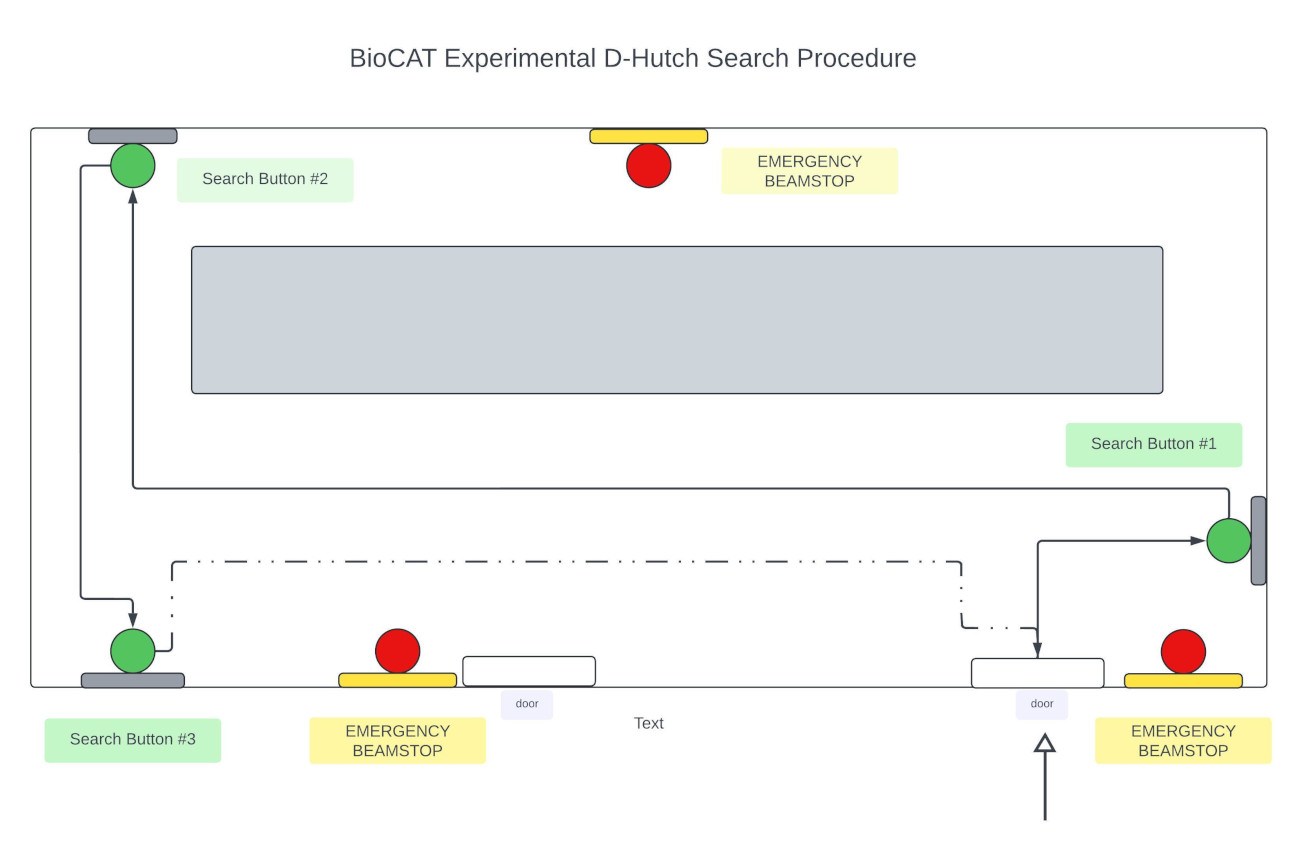
Before the shutter can be opened and X-rays can be introduced into the D-hutch, you must clear the hutch of all people and one person must complete the Hutch Search Procedure to make sure that all people have been vacated from the hutch.
You should always be in communication with the people you are working with inside of the hutch. When you are ready to close the hutch door, ask if all of the people also inside of the hutch are ready to ‘close the hutch.’ If they are not ready, wait until they are. If they are ready, you may begin the hutch closure procedure.
Once everyone is ready, please ask everyone to leave the D-hutch and then you may begin the Hutch Search Procedure. There are three green search buttons that have yellow flashing lights inside of our hutch which are spaced in such a way that you must walk the length of the hutch in order to make sure that no one remains in the hutch once it is closed.
The hutch search buttons are numbered, and you must push them in the same sequence every time 1-2-3. If you encounter anyone in the hutch while you are doing the Hutch Search Procedure, you are to ask them to leave the hutch or stop the hutch procedure. Once you have completed the walk-around, cleared the hutch of all people, and pushed the 3rd button, you may leave the hutch.
Shutters
Once you exit the D-hutch, you then have to push and hold the green pneumatic door closure button outside of the D-hutch Door, on the right. If you would like to stop closing the door, just release the green button and the door will release. Push the Door Closure Button until it is closed and the green LED lights up. About 30 seconds later, the green LED’s on the patch panel will light up indicating that you may open the D-shutter. Once you open the shutter, you may take your data. To open the hutch once again - close the D-shutter and press the ‘open’ door release button.
You will notice on the patch panel that there are two shutters - an ‘A’ shutter and a ‘D’ shutter. The ‘A’ shutter is normally left open and is not normally operated by the Users. The ‘D’ shutter is the main shutter which you will use after closing the D-hutch to begin your experiment.
The only time that you would have to operate the ‘A’ shutter is after a beam-dump. During a beam-dump when the main storage ring goes down, the APS disables the ‘A’ shutter. Once the main ring is refilled and the announcement is made that beam is available, you may re-open the ‘A’ shutter. If you are not getting beam, you should check to see if either of the ‘FAULT’ lights on the patch panel are lit.
If you have a fault, then the Floor Coordinator must be paged at 2-0101 to reset the fault condition. You should alert BioCAT Staff if you ever find that you cannot get beam into the D-hutch or if a fault condition exists.
Emergency Beam Stops
Our experimental hutch is equipped with 2 emergency beam stops. These are to be used in the unlikely event that you should be locked in an experimental hutch. This should never happen and it is forbidden for someone to be inside of the hutch with the door closed!
However, in the event that an accident has occurred, pressing the red mushroom button while the shutter is open will dump the storage ring, and stop the X-ray beam.
The door can then be opened by pressing the top button on the auxiliary door control panel(to the left of the entry door), and holding for three seconds. If the door does not open with a press of the top button, press the bottom button to disengage it from the pneumatic system. You can then open the door manually.
If an emergency beam stop is inadvertently pressed while working in the hutch, it will not dump the ring, because the door will be open, and the shutter closed. However, it will disable your search boxes (see above), and must be pulled out in order to perform a search of the hutch.
Beam Dumps
From time to time, the beam in the APS Main Storage Ring will trigger a fault in the main ring and will ‘dump.’ The current in the main ring will go to 0mA and the A-Station Shutter will be disabled and an announcement will be made over the intercom. It could take a few minutes or it could take a few hours until the beam comes back up, it just depends on what caused the original fault. Once the main storage ring has been refilled, an announcement will again be made indicating that beam is available for use.