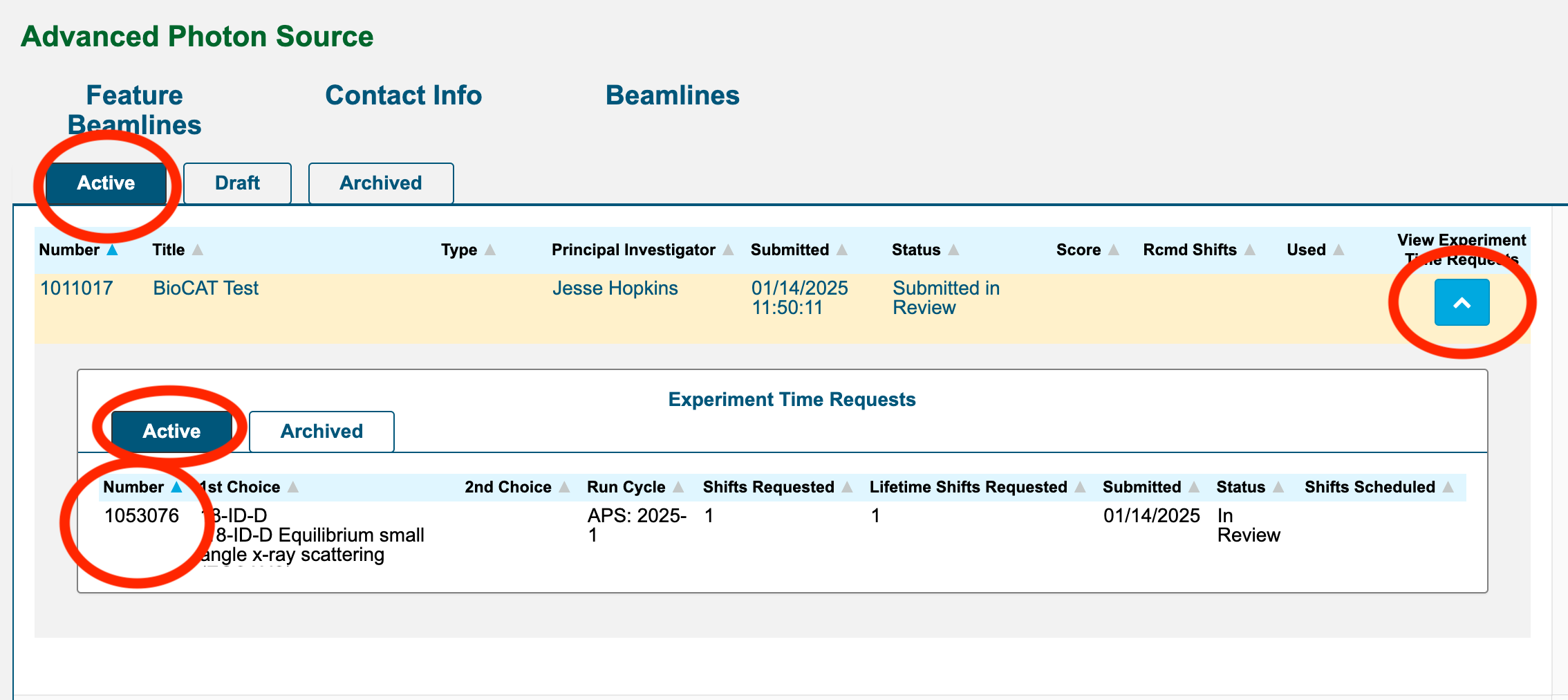Users interested in equilibrium SAXS beamtime can use our self-scheduling tool to book their beamtime. You must first have a submitted proposal and valid experiment time request (ETR) for the current run. We alsorecommend contacting the SAXS scientific contact about your experiment before booking time.
After you book time your reservation will be reviewed and confirmed by a beamline scientist.
Instructions can be found below the scheduling widget.
Important: If you are interested in fiber/muscle diffraction experiments or in time resolved SAXS experiments scheduling is done by direct consultation with your beamline scientist. Do not use this tool for those experimental modes.
Instructions
Once you have an approved proposal and have received an ETR number, you can book beamtime through our self-scheduling system. Simply select the appropriate type of shift in the above widget and you will be taken to a calendar which shows current availability.
Once you select a date and available time, you will be taken to a form with several required questions including ETR number (from an approved proposal) and details about desired experimental modes and estimated number of samples.
Experimental details do not need to be final, but providing a rough estimate will allow staff to ensure you have booked enough time to accommodate your experimental needs. One you fill out the required fields and schedule the event, you will receive a confirmation email, and your beamtime will be scheduled in the APS system. Note that currently, in-person shifts will be allotted a full 24-hours, while mail-ins are limited to 10 hours of samples per day. You will also receive follow-up emails from both the APS and our scheduling system with reminders of relevant deadlines (such as ESAF submission and dosimeter requests).
FAQ
How do I find my ETR number?
Log into the UPS portal. If you don’t default to it, click on “My Dashboard” at the top to go to your dashboard. In the My Proposals section click on “Advanced Photon Source”. It will turn orange when selected.
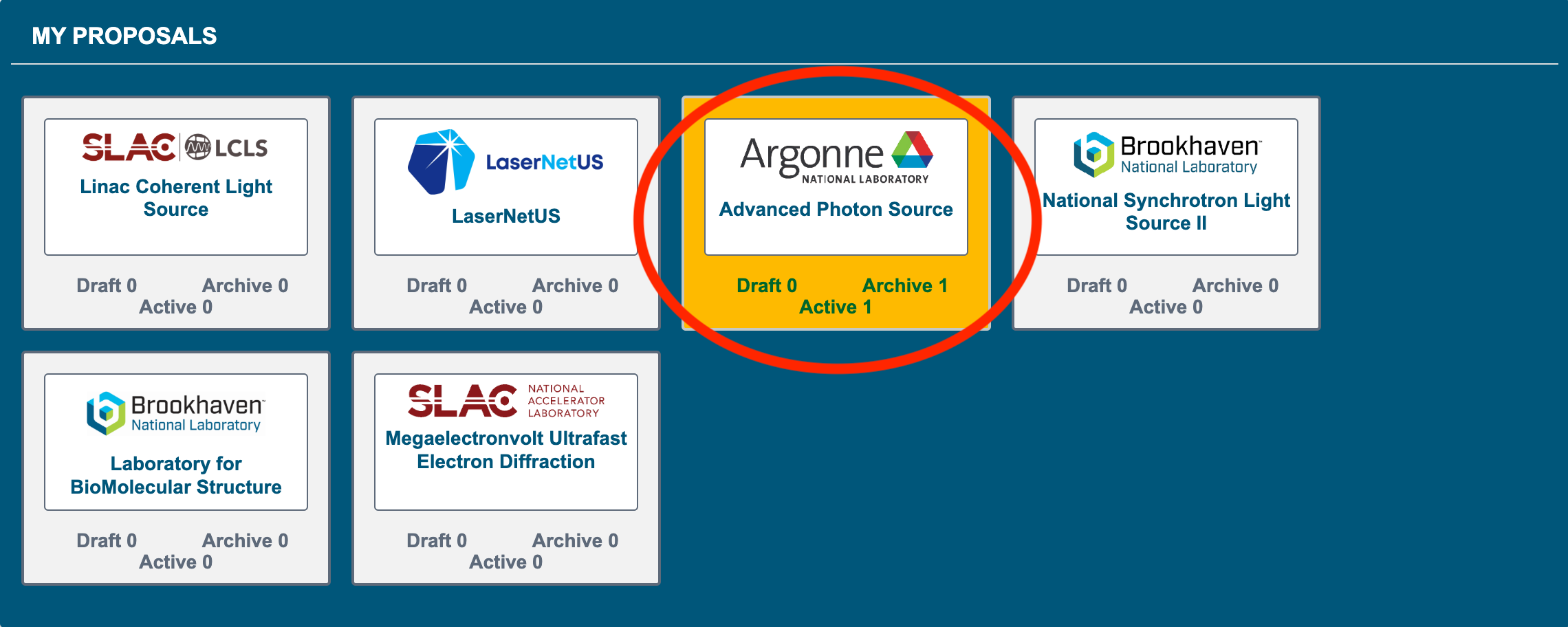
In the section that appears below the facilities list, make sure the “Active” proposals tab is selected. Click on the proposal of interest and click on the blue button on the right in the “View Experiment Time Requests” column to show the experiment time requests associated with the proposal (you may have to scroll down in this window to see them). Make sure the “Active” tab is selected, and then use the ETR number given in the left hand column (note, this is not the proposal number, make sure you are in the Experiment Time Requests section).